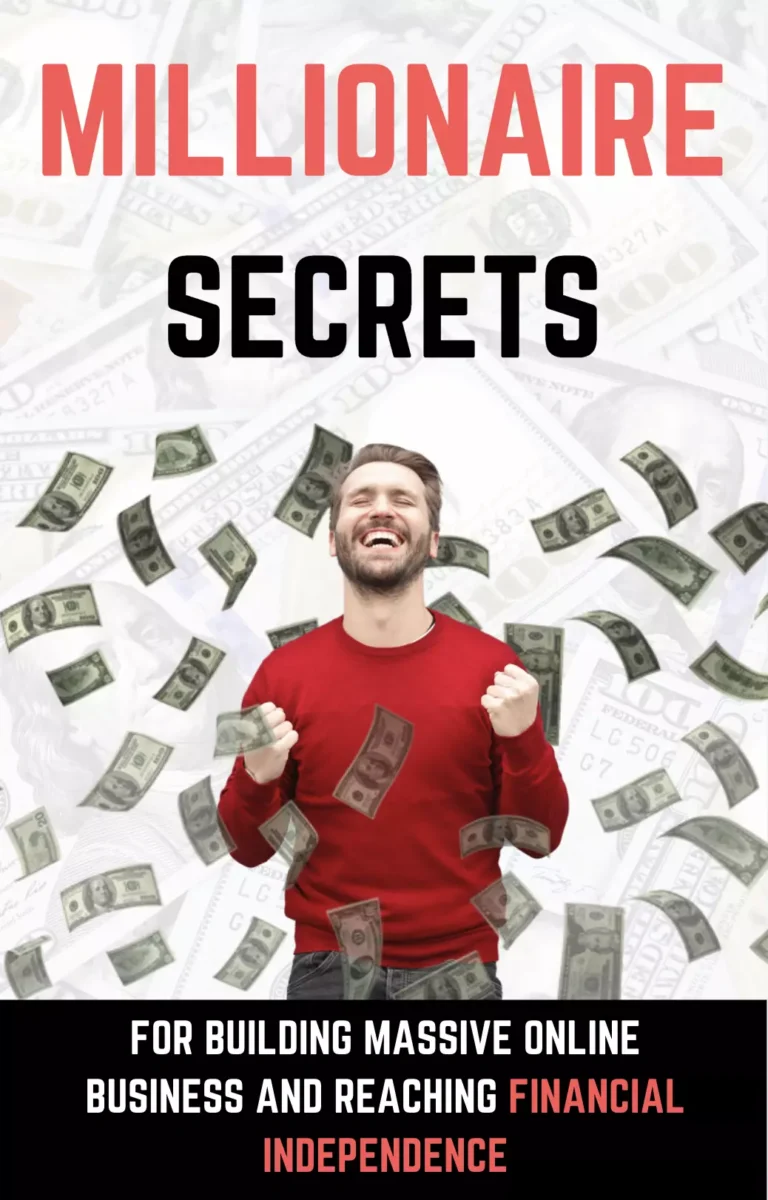Building the Ultimate Remote Work Computer Setup
Working from home has become the new norm, but how can you create the perfect remote workspace? It’s estimated that more than 120 items might be needed for a comprehensive remote work setup – no small task! This article will guide you through building your ultimate remote work computer setup, from choosing ergonomic furniture to selecting advanced tech tools, and even managing your time efficiently.
Get ready to revolutionize your WFH experience one step at a time!
Key Takeaways
- A properly designed home office enhances productivity, work – life balance, and professionalism in remote work.
- To create the perfect home office setup, choose the right workspace equipment, including monitors, desks, chairs, lighting, webcams, headsets, and cable management solutions.
- Invest in ergonomic furniture essentials like height-adjustable desks and chairs to ensure comfort and reduce strain while working remotely.
- Create a separate workspace free from distractions to promote focus and productivity. Prioritize a reliable internet connection and high-quality video capabilities for seamless communication.
Importance of a Home Office for Remote Work

A properly designed home office is crucial for remote work, as it enhances productivity, promotes a better work-life balance, and creates a professional environment.
Increased productivity
Switching to a home office setup can spur increased productivity among employees. It’s not just an assumption; studies reveal that remote workers experience a 13% boost in productivity when allowed the flexibility of location.
This enhanced output stems from fewer distractions, less commute stress, and the ability to create a personalized, comfortable working environment right at home. A higher work output translates into improved performance metrics and business profitability – making telecommuting benefits quite substantial for both employers and employees.
With work from home policies in place – businesses can unlock fresh potential while their workforce enjoys the perks of being home-based workers.
Improved work-life balance
Having a home office elevates the flexibility remote work offers. A personalized workspace allows for an easy transition between professional duties and personal life, thus fostering an improved work-life balance.
Contrary to traditional 9-to-5 jobs, remote activities come with adjustable schedules enabling employees to tailor their routines around personal commitments.
Critical to achieving this healthy balance is establishing clear boundaries and maintaining strict routine adherence. Amid the allure of flexible scheduling in remote work lies the risk of blurred lines between job responsibilities and home life.
As such, setting specific working hours within designated office space helps define these boundaries ensuring focus while on duty and relaxation afterwards. With minimized stress from rigid structures, you’ll soon witness a productivity boost along with enhanced timeliness at completing tasks hence reducing absenteeism significantly among other benefits of decreased turnover rates.
Creating a professional work environment
Creating a professional work environment at home largely depends on how you design and manage your workspace. Proper organization, clutter-free surroundings, and essential office equipment play pivotal roles in fostering productivity.
Investing in quality tech gear like high-speed internet, dependable hardware, noise-canceling headphones or microphones not only boosts efficiency but also gives your virtual office a feel of professionalism.
A strong remote culture thrives with effective communication habits and engaging team practices. Fostering regular interactions among team members is crucial to maintain unity and overall performance standards even when working remotely.
Moreover, establishing clear expectations about daily routines helps enhance worker’s focus while maintaining the much-needed work-life balance at home.
Creating the Perfect Home Office Setup

To create the perfect home office setup, focus on choosing the right workspace equipment, including furniture essentials and creating the right environment for maximum productivity.
Choosing the right workspace equipment
Selecting the appropriate workspace equipment is crucial for creating an efficient home office setup. To ensure maximum productivity and satisfaction while working remotely, here are some essential items to consider:
- Monitors: Invest in high-quality monitors with ample screen size and resolution for multitasking and easy viewing.
- Desk: Choose a spacious desk that provides ample surface area and storage options for your work essentials.
- Chair: Opt for an ergonomic chair that offers proper back support and adjustable features to maintain good posture during long hours of work.
- Keyboard and Mouse: Select comfortable, wireless keyboards and mice that allow for smooth navigation and typing efficiency.
- Lighting: Improve your workspace lighting by adding task lights or adjusting the room’s natural lighting to reduce eye strain.
- Webcams: Ensure you have a good quality webcam for video conferences, virtual meetings, and presentations.
- Headset: Invest in noise-canceling headphones with a built-in microphone to minimize background noise during calls and improve audio clarity.
- Cable Management: Keep cables organized using cable management solutions like cable clips or cable sleeves to prevent clutter.
Furniture essentials
Investing in the right furniture is crucial for creating a functional and comfortable home office setup. Here are some furniture essentials to consider:
- Ergonomic desk and chair: Choose a height-adjustable desk that allows you to customize your workspace according to your comfort level. Pair it with an ergonomic chair that supports good posture and reduces strain on your back.
- Workstation accessories: Look for desk accessories like a monitor stand, keyboard tray, and cable management solutions to keep your workspace organized and clutter-free.
- Task lighting: Invest in a good desk lamp or overhead lighting to ensure proper illumination while working, reducing eye strain and fatigue.
- Office storage: Opt for office storage solutions such as filing cabinets or shelves to keep important documents, supplies, and equipment organized and easily accessible.
- Office decor: Add personal touches to your home office by incorporating decor elements like plants, artwork, or motivational quotes that inspire creativity and productivity.
Creating the right environment
Designing a comfortable and productive home office environment is crucial for remote work success. The right environment can inspire creativity, focus, and overall productivity. Start by setting up a separate workspace in your home that is free from distractions.
Consider investing in ergonomic furniture to ensure optimal comfort while working. A well-equipped home office with the right gear, such as monitors, webcams, desks, and chairs, can make a significant difference in your remote work experience.
By creating the perfect environment for your home office setup, you are setting yourself up for maximum productivity and success.
Technology and Tools for Remote Working
Having the right technology and tools is crucial for remote working, from a fast internet connection to high-quality video capabilities. Learn about all the essential equipment you need in order to create the ultimate remote work computer setup.
Internet connection
A reliable internet connection is crucial for seamless remote work. Whether it’s video conferencing, accessing remote desktops, or collaborating with teammates online, a stable internet connection ensures smooth communication and productivity.
Vulnerable networks can expose you to cybersecurity risks, so it’s important to prioritize network security measures. Mobile data and wireless hotspots provide flexibility when working on the go.
As technology continues to advance, future advancements in broadband connectivity will shape the future of remote work.
Camera and video capabilities
Having a camera with video capabilities is vital for effective remote work. In today’s world, videoconferencing has become an essential tool for communication and collaboration. With the advancements in technology, there are now various options available that offer high-quality video calls.
Gone are the days of relying on subpar laptop cameras – investing in a dedicated webcam can greatly enhance your virtual meetings and make you feel more connected to your colleagues.
Whether it’s a one-on-one video chat or participating in virtual team meetings, having clear and crisp visuals is crucial for effective remote communication. So, when setting up your home office, don’t forget to prioritize camera and video capabilities to optimize your remote working experience.
Headphones and microphone
A good set of headphones and microphone is crucial for remote work. These tools are essential for clear communication, whether you’re participating in virtual meetings or making important phone calls.
Consumer-grade headphones and speaker phones may not have the necessary meeting controls, so it’s recommended to use audio devices certified for collaboration. Headsets are especially useful for remote workers who use desk phones, Softphones, or other tools.
Having the right equipment, including headphones and microphones, can greatly enhance productivity and ensure that you’re able to effectively communicate with your colleagues.
Monitors and accessories
Monitors and accessories play a crucial role in building the ultimate remote work computer setup. Here are some key items to consider:
- USB-C monitors: These monitors are recommended for remote workers as they can transmit audio, video, power, and data all through a single cable, reducing clutter and the need for multiple cables.
- External displays: Having an additional monitor or two can greatly enhance productivity by providing more screen real estate for multitasking and organizing work tasks.
- Ergonomic accessories: Investing in ergonomic monitor stands, adjustable desk mounts, and anti-glare screen protectors can help improve comfort and reduce eye strain during long hours of work.
- Connectivity options: Ensure that your monitor has various connectivity options such as HDMI, DisplayPort, or VGA so that it can be easily connected to different devices.
- Cable management solutions: Keep your workspace organized by using cable clips or cable sleeves to prevent tangling and tripping hazards.
- Monitor calibration tools: Calibrating your monitor’s color settings ensures accurate color representation for design or photo editing work.
Tips for a Productive Home Office
Establish clear work-life boundaries, prioritize ergonomics and comfort, utilize time management techniques, and maintain a clutter-free workspace for maximum productivity.
Establishing work-life boundaries
Establishing work-life boundaries is crucial for maintaining a healthy and productive remote work environment. When working from home, it can be easy to blur the lines between our professional and personal lives.
However, by creating a designated workspace and setting specific work hours, we can establish separation and maintain a routine for better work-life balance. By prioritizing personal time and self-care, we can prevent burnout and ensure that we are taking care of ourselves both mentally and physically.
It is also important to communicate these boundaries with colleagues and managers to advocate for our own well-being in the remote work setting.
Incorporating ergonomics and comfort
Creating a home office that prioritizes ergonomics and comfort is crucial for a productive work environment. Here are some key points to consider:
- Choose ergonomic furniture: Invest in a comfortable chair that supports your back and promotes good posture. Look for adjustable features like seat height, armrests, and lumbar support. Opt for a desk that allows you to maintain the correct sitting position.
- Adjust your desk setup: Ensure that your desk is at the right height so that your arms rest comfortably on the surface when typing. Consider using a footrest if needed to maintain proper posture and reduce strain on your lower back.
- Position your computer monitor correctly: Place your monitor at eye level to avoid straining your neck and eyes. Use an adjustable monitor stand or stack of books if necessary.
- Prioritize lighting: Natural light can boost mood and productivity, so position your desk near a window if possible. Add task lighting to reduce eye strain during nighttime work sessions.
- Control temperature: Set the temperature in your home office to a comfortable level. Research shows that warmer temperatures (around 68-77°F) can enhance productivity and focus.
- Create an organized workspace: Keep essential items within reach to minimize reaching or straining movements. Use cable management solutions to keep wires tidy and prevent tripping hazards.
Utilizing time management techniques
Managing your time effectively is crucial for maximizing productivity in a home office. When working remotely, it’s easy to get distracted or overwhelmed by the lack of structure. By incorporating time management techniques into your routine, you can stay focused and achieve better results.
One strategy is to establish a work routine that includes specific start and end times for your workday. This helps create structure and ensures that you allocate enough time for important tasks.
Another technique is task prioritization – determining which tasks are most urgent or important and tackling them first. This allows you to make progress on key projects without getting overwhelmed by smaller, less significant tasks.
To track your time and ensure accountability, consider using timetracking tools designed specifically for remote workers. These tools help you monitor how much time you spend on each task or project, helping you identify areas where you may be spending too much or too little time.
Maintaining a clutter-free workspace
A clutter-free workspace is essential for anyone looking to maximize productivity in their home office setup. An organized and tidy workspace allows for better focus and efficiency, while also reducing stress and mental fatigue.
By regularly decluttering both physical and digital workspaces, you can create an environment that promotes a clear mind and efficient workflow. Implementing automation tools and processes can further help streamline tasks and reduce unnecessary clutter in your workspace.
So, take the time to organize your materials, properly store inventory, remove unnecessary items, and reap the benefits of a clutter-free workspace.
Conclusion
In conclusion, building the ultimate remote work computer setup is crucial for maximizing productivity and creating a professional work environment at home. By investing in the right equipment, furniture essentials, and technology tools, individuals can create a comfortable and efficient workspace that promotes focus and enhances their remote working experience.
Incorporating tips such as establishing work-life boundaries and maintaining a clutter-free workspace will further contribute to a productive home office setup.
FAQs
1. What components do I need for the ultimate remote work computer setup?
The essential components for a remote work computer setup include a reliable laptop or desktop, high-speed internet connection, webcam, microphone, and comfortable keyboard and mouse.
2. Can I use any laptop or desktop for my remote work setup?
While you can use any laptop or desktop for remote work, it’s recommended to choose one with sufficient processing power, memory, and storage capacity to handle your workload efficiently.
3. How important is a fast internet connection for remote work?
A fast and stable internet connection is crucial for smooth video conferencing, file sharing, and other online tasks involved in remote work.
4. Do I need a separate webcam and microphone for my remote meetings?
Most laptops have built-in webcams and microphones, but if the quality is not satisfactory or you prefer better audio-visual performance during meetings, investing in external webcam and microphone options can be beneficial.
5. Are ergonomic accessories necessary for a comfortable remote work setup?
Yes, ergonomic accessories such as an adjustable chair and monitor stand can help maintain proper posture while working remotely. Additionally allocating breaks throughout the day helps prevent discomfort from prolonged sitting.